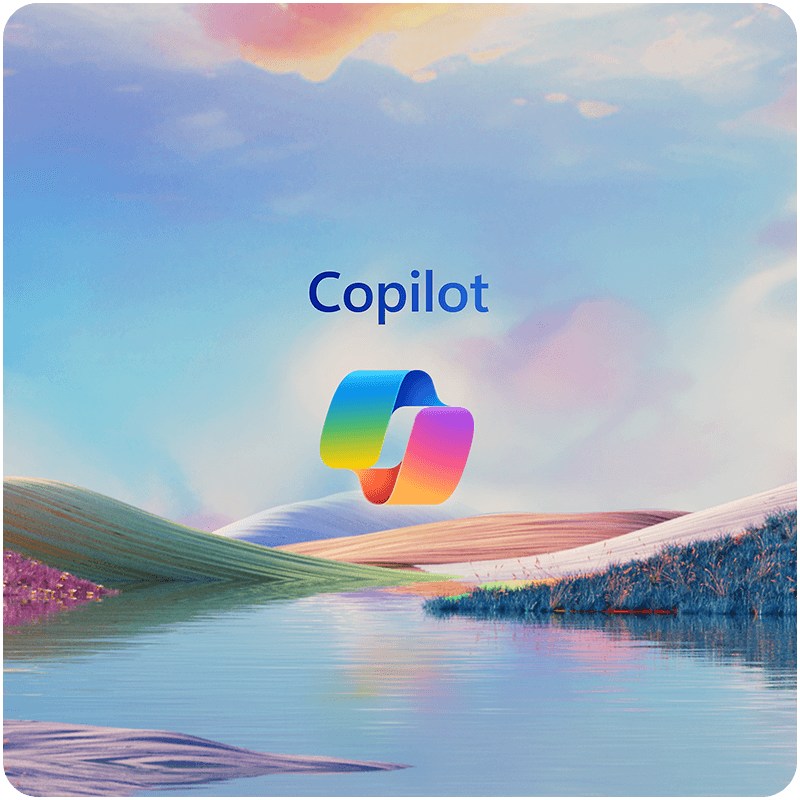The Jetsons had Rosie the Robot helping around their apartment in Orbit City — and you now have access to your very own virtual office assistant with Microsoft Copilot. This leading artificial intelligence (AI) offering from Microsoft was broadly introduced in January 2024 and integrates seamlessly with your Microsoft 365 apps to free up your time.
Drafting an email? Copilot can do that.
Creating a formula in Excel? It can do that, too.
Making a presentation in PowerPoint. You bet.
Microsoft Copilot brings the power of AI to your workspace and the tools your staff uses every day. Read on to learn about integrating Copilot with your existing Microsoft 365 suite, and how licensing works for users.
What is Microsoft Copilot?
Copilot is a generative AI tool (like ChatGPT) that integrates with your Microsoft 365 applications: Word, Excel, PowerPoint, Outlook and Teams. It’s essentially a virtual assistant that, if used wisely, can free up your team’s time to focus on more strategic work.
At the heart of Copilot is a sophisticated blend of large language models (LLM) and Microsoft’s proprietary productivity tools. It offers contextual understanding (knowing a user’s landscape is Microsoft applications) and real-time processing to provide immediate assistance.
It “learns” by training itself on diverse data, sourced both within and outside of your organization, and interacting with users. In essence, it’s able to become more accurate with each task and the feedback it receives. Notably, Copilot is designed to keep your business’s data secure, and ensure that sensitive information isn’t leaked externally.
What can Microsoft Copilot do?
The magic lies in Copilot’s ability to interpret natural language, allowing a user to ask questions in plain-speak. It recognizes not just words, but also nuances and task-specific complexities. Some examples:
“Proofread this text for grammar and style.”
“Translate this paragraph into Spanish.”
“Analyze this data and show me trends.”
“Find all files related to this project.”
“Draft a followup email to yesterday’s meeting.”
Copilot is designed to understand, predict, and generate human-like text — and it gets better at its job over time. This opens up doors to speedier decision-making, time savings, and improved information-sharing across an organization.
How does Microsoft Copilot licensing work?
Copilot for is available as an add-on with the following Microsoft 365 licenses:
- Microsoft 365 E5
- Microsoft 365 E3
- Microsoft 365 F1
- Microsoft 365 F3
- Office 365 E5
- Office 365 E3
- Office 365 E1
- Office 365 F3
- Microsoft 365 Business Basic
- Microsoft 365 Business Premium
- Microsoft 365 Business Standard
Currently, the price to add Copilot to your existing 365 license is $360 per user per year — regardless of your industry, size, or discount level. Copilot is an add-on plan, no matter what you already pay for Microsoft 365.
However, it’s important to note that Copilot isn’t compulsory for every user in an organization. You can decide who needs it…maybe it’s just your top-tier sales team, executives, or data analyzers. You can start with as little as one license for a year, and add as needed.
One approach is to add a small number of licenses and learn from your first adopters’ experiences, and then roll out Copilot to other team members over time.
Introduce Microsoft Copilot to your business
Interested in deploying Copilot in your organization? Give us a call to talk implementation and strategy. We can help create a roadmap for introducing this powerful AI tool to your team — one that includes training, adoption and associated costs. Our Tekmanagement team is here to be a trusted advisor on your journey down the Copilot road.