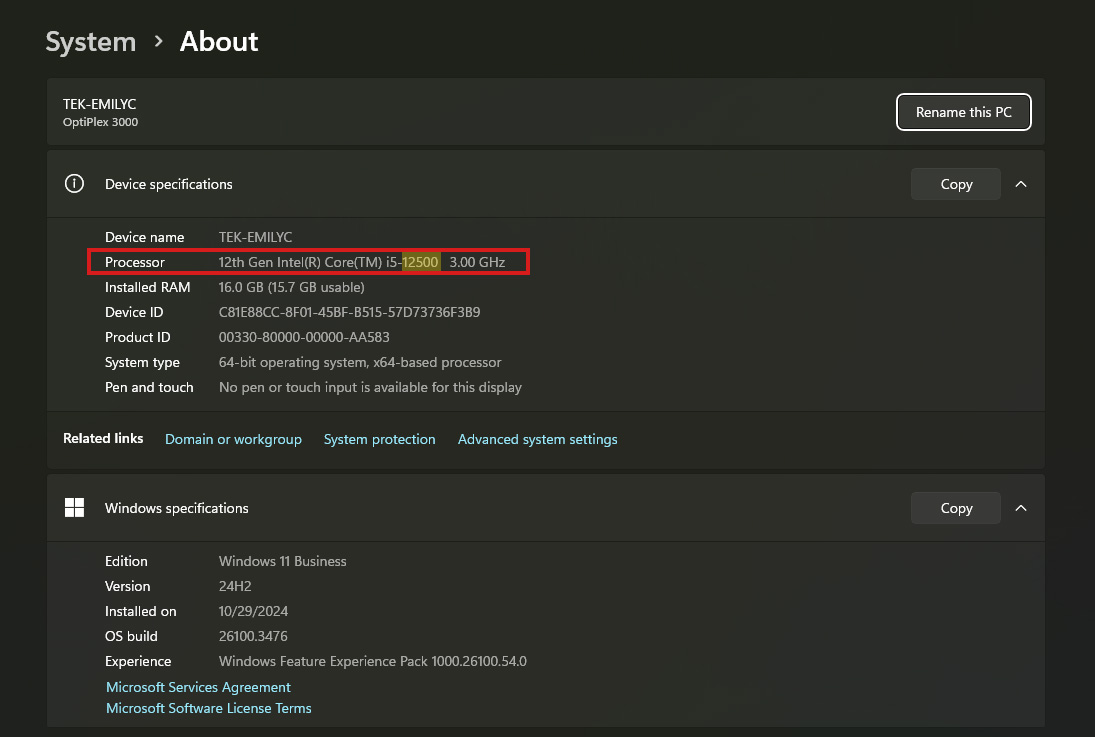With Windows 10 support ending in October 2025, businesses face an important decision: upgrade existing systems to Windows 11, or invest in completely new hardware?
The choice impacts your productivity, security, and budget. Our Tekmanagement team created this comprehensive guide to help you weigh the pros and cons, and navigate the upcoming transition.
Assessing Windows 11 Compatibility
Before making any decisions, you’ll want to determine if your current hardware can handle Windows 11 requirements. Microsoft has established the following criteria for optimal performance:
- 64-bit processor (minimum 1 GHz with 2+ cores)
- At least 4 GB RAM (8+ GB recommended)
- Minimum 64 GB storage
- TPM 2.0 (Trusted Platform Module)
You can verify compatibility using Microsoft’s PC Health Check app or by manually reviewing your device specifications. Incompatible systems will require hardware upgrades or replacement. As a general rule of thumb, PC’s over 5 years old may or may not be compatible.
The Age Factor: When Hardware Becomes a Liability
Device age significantly influences your decision. Hardware older than five years typically:
- Operates with reduced efficiency (slower)
- Falls short of Windows 11 requirements
- Nears the end of its practical lifespan
- Provides diminishing returns on component upgrades
- Presents increased security vulnerabilities
Performance Evaluation: Is Your Current Setup Holding You Back?
An honest assessment of your existing hardware performance will help you to clarify the best path forward. Ask yourself:
- Does my system speed slow down critical tasks (like running reports or certain software tasks)?
- Am I experiencing frequent crashes, freezes, or other reliability issues?
- Can my hardware handle increasing workloads and future software updates?
If your current setup is performing well, a Windows 11 upgrade offers the most cost-effective solution. However, if performance issues are already impacting your operations, replacing hardware will likely deliver better long-term value by eliminating productivity bottlenecks.
Financial Considerations: Short-Term vs. Long-Term Investment
Of course, your budget will influence your approach to the Windows 11 transition. Upgrading existing devices typically requires a lower initial investment, but you may need component upgrades like additional RAM or storage. While this approach costs less upfront, it might not optimize performance or longevity.
We should also note that while the Windows 10 to Windows 11 upgrade is free from Microsoft, there may be labor costs associated with a tech partner performing the upgrade for you.
Replacing devices is initially more costly, but delivers superior long-term value through:
- Hardware specifically optimized for Windows 11
- Enhanced security
- Better energy efficiency
- Improved reliability and performance
- Compatibility with modern technology
Future-Proofing Your Business Technology
New devices equipped with up-to-date technology provide advantages like faster processing capabilities and advanced security features. You’ll likely also experience improved energy efficiency (reducing operational costs) and better compatibility with your other software and apps.
If you’re still uncertain whether you should replace your hardware, give us a call at (541) 779-4777. We’re happy to provide additional insights by:
- Conducting a thorough evaluation of your current infrastructure
- Providing tailored recommendations based on your business needs
- Managing the transition process to minimize business disruptions
Taking Action Before the Deadline
Don’t wait until Windows 10 support ends in October to make your decision! Early planning allows for a measured, less-stress approach to this important transition. It’s also possible that the demand for Windows 11 compatible devices is going to surge closer to the fall deadline. With uncertainty about pricing, availability, and the effect of tariffs on the horizon, we recommend connecting with your IT partner sooner rather than later.
Whether upgrading or replacing, implementing your plan well before the October 2025 deadline ensures your business remains secure, efficient, and ready for the future.
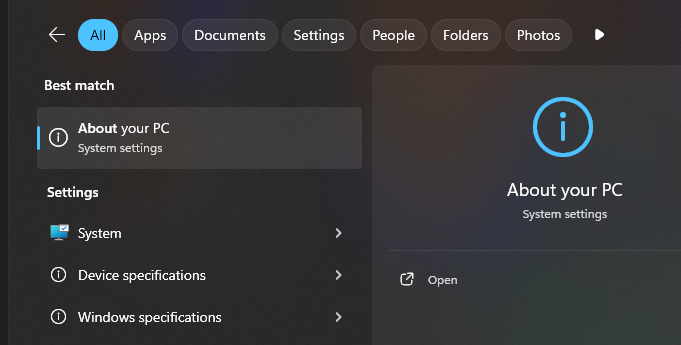
DIY: Checking Your Processor Compatibility
Want to know if your processor will work with Windows 11? You can find your processor model by typing “about your pc” in the Windows search bar at the bottom of the screen. Click “Open” to access your system settings.
You’ll see a list of your Device Specifications. Where it says “Processor,” skim to the right to find the number with a dash in it. If the last set of digits in that number are in the 2000s-7000s, you’re likely not compatible. If the number is in the 8000s, you may okay with your current processor. Anything in the 9000s or above is likely compatible with Windows 11.