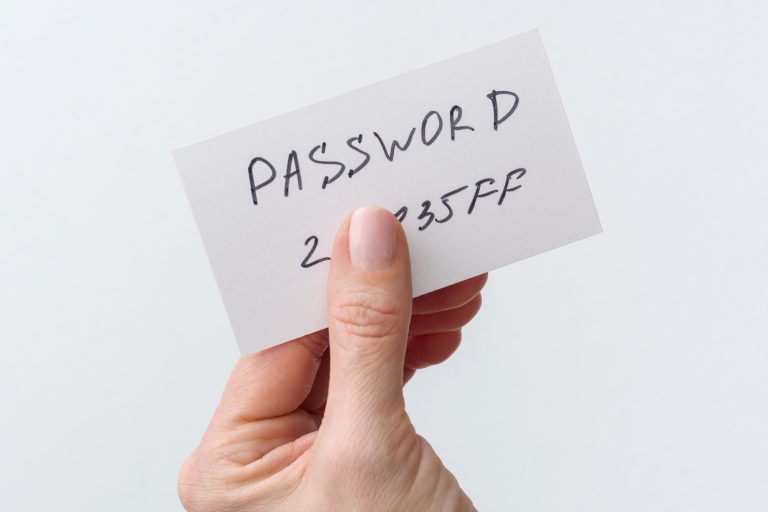A big challenge for businesses today is finding ways to let employees easily access digital information while also keeping bad guys at bay. On one hand, making passwords easy to remember and share can help your team work faster. On the other hand, it also makes it easier for hackers to break through and steal your data (which is costly and can take a long time to recover from — so much for working faster!).
Poor password hygiene affects businesses all over the world, at the same time that many websites and software programs are making password requirements more stringent. This can include minimum characters, upper and lowercase letters, numbers and symbols. While this is great for security, it can be enough to make your team’s heads spin with hard-to-remember login credentials.
Enter: the password manager.
Password managers are designed to bolster both security and convenience, and give your business a leg up when it comes to protecting your valuable online data.
What Exactly is a Password Manager?
Essentially, it’s a secure digital replacement for the password-laden sticky notes of yesteryear. Instead of notepads filled with website URLs and login credentials, password managers allow a user to securely store, share and generate new passwords online.
Password managers can live in your device’s browser and autofill login fields on websites, or they can be hosted on a secure website accessible only with a master password.
What do they do?
One function is storing and saving your passwords in an encrypted format to keep them safe. They scramble data so that it’s much harder for hackers to access your personal information. Compared with storing passwords on a piece of paper or in a digital file on your desktop, encryption with a password manager is like locking passwords up in a vault.
Another function is strong password generation. Why is this important? Because you’ll create stronger passwords than ones you would come up with on your own. When choosing our own passwords, most of us tend to use personal information like family names or birthday/anniversary dates. These are much easier to guess than randomly generated characters that a password manager can string together for you.
Lastly, they also enable sharing credentials in a safe, secure manner. Instead of emailing or texting passwords between team members, many password managers support user profiles that can access a selection of certain websites or accounts.
Why Use a Password Manager?
Let’s time travel back 10 years…
If you owned or managed a business, you maybe had about 10-30 passwords to track (for bank accounts, software and vendor logins). Now, many businesses find they have upwards of 50-100 passwords to keep track of with the addition of social media accounts, software as a service (SaaS), multiple email accounts, CRMs, online ordering platforms, and much, much more.
So managing these passwords takes time.
And hackers are getting smarter. While a 6-character password with one number and symbol may have checked all the boxes in years past, the bots and cybercriminals of today who are attempting to steal your credentials are getting increasingly good at guessing logins. The days of using “P-A-S-S-W-O-R-D” and “1-2-3-4-5” are long behind us.
So in a nutshell, password managers provide convenience and security. They promote good password hygiene by enforcing the use of strong, complex passwords, and they also serve as a repository to easily access your needed login information from anywhere, anytime. They can help you business meet compliance standards (like HIPAA), while also improving your overall efficiency and saving your employees valuable time.
How to Choose Which Password Manager to Use?
Here are some questions to ask yourself when starting the search for a password manager for your business:
- How many people (users) need access?
- How many devices need access? (Do users in your company have multiple devices?)
- How often will I need to manage access levels?
- Will people outside my company need access?
- Do I need the ability to assign access per job title, or per person?
- Do I want users to see passwords in the vault, or keep them hidden?
- Will my business be growing and adding more users in the next 3-5 year?
- Will I want reports related to access history and usage?
Equip yourself with answers to these before you start searching. Some password managers will have limits or price increases related to user access, while others can include integrations with messaging or reporting systems. Some even have version control and automated security audits. Having a clear idea of your business’s needs (now and in the next five years) will set you up to better choose a manager that will stand the test of time.
At Tekmanagement, we support and recommend Keeper Security as a password management platform for small-to-enterprise level businesses. They’re security-focused and designed to support businesses with multi-user needs (as opposed to password managers designed for individual or family use). Some additional features include record history and recovery, auditing tools, compliance standards, role-based access, individual access, and multi-factor authentication. They also offer enterprise plans, meaning your business won’t have to migrate to another system as you grow.
Want to know more about Keeper Security and our support services? Give us a call.
Make the Move to a Password Manager
Choosing to move to a password manager is far safer than not using one. Weak passwords create holes in your security systems where unwanted people, programs, and pests can wreak havoc. Security combined with efficiency and time-savings make password managers an excellent choice for any businesses in an increasingly digital landscape.
The takeaways? Don’t use “P-A-S-S-W-O-R-D” as your password. Don’t reuse the same password for every account because it’s easy (this opens up all your accounts to a cybercriminal). Do choose a business-focused password management tool if you have employees who need to access private files or programs regularly. Do select a password manager that’s easy to use – because the easier it is, the more likely people are to use it.
And most importantly, once you choose to go with a password manager to store, secure, and organize your passwords…just remember your master password.