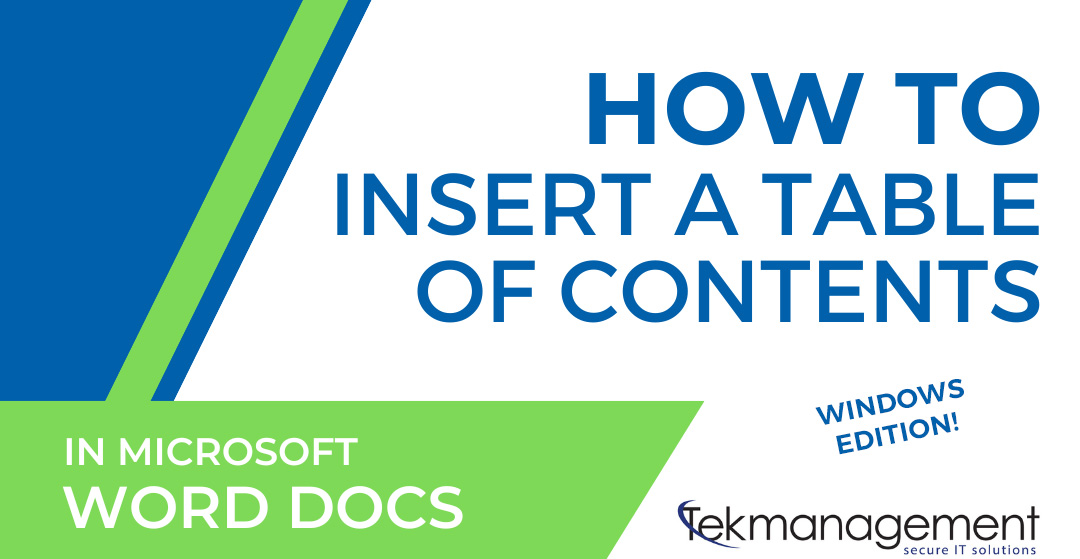
Inserting a Table of Contents and References in Microsoft Word (Windows version)
If you’re using Styles in your Microsoft Word document, you can insert an automatic Table of Contents with just a few clicks. And if you’ve ever wondered how to insert updatable references like “see page 9 for more”, you’ll learn how to...Is that text message about your FedEx package really a scam?
You may be skeptical when someone you don’t know sends you a text message you didn’t expect and it tells you to click on a link. Maybe that little voice in your head starts talking to you. I know mine does. It says, “Hmm, this could be a scam. Maybe...

